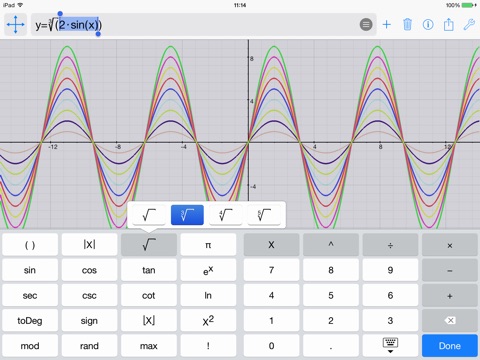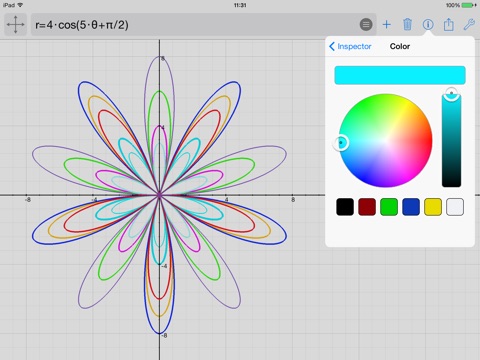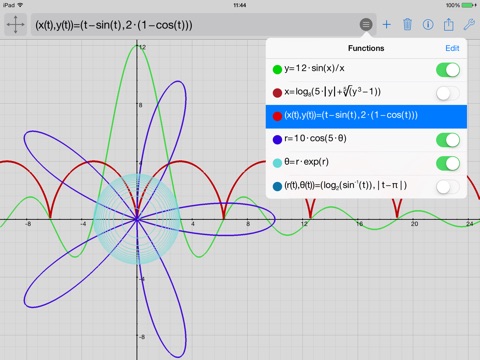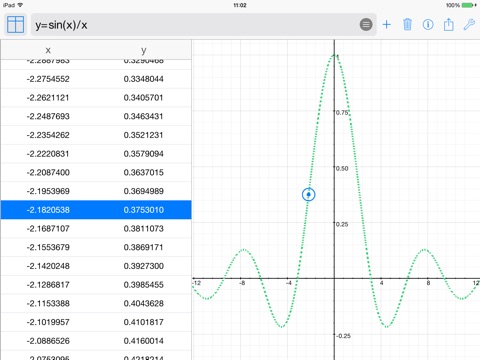
MathGraphics app for iPhone and iPad
Developer: Francisco Valbuena
First release : 09 May 2011
App size: 2.7 Mb
MathGraphics turns your iPad into a powerful and intuitive graphing calculator. The graphs look incredible in the great iPad display; the high precise multitouch gestures allow you to focus on the math behind the graphics instead of the configurations needed to visualize the content you care about.
With MathGraphics you will create graphs of real valued functions and parametric curves in both, real and polar coordinates systems; make use of the pinch, drag and swipe gestures to explore the graphs with an excellent performance. You can even customize the appearance and the domain of the functions.
In the “graph+table” mode MathGraphics incorporates the graph and the table in the same view, letting you visualises the table data in the graph; and conversely, to generate the table from the part of the graph you visualise. Select one row in the table and the graph will show you the selected point; and conversely tap a point in the graph and the table will select the associated row. This approach gives you the better of the two worlds.
FEATURES:
User Interface
- Great graphics performance
- High precision pinch gesture and smooth scrolling
- Two modes are available: “graph” and “graph+table”
- Customisation of the domain, color, line width and resolution of the graphs
- Possibility to send an email with the image of the graphs or save it to the photo library
Equations and Typing
- Possibility to graph six types of functions: y=f(x), x=f(y), α(t)=(x(t),y(t)), r=f(θ), θ=f(r) and α(t) = (r(t),θ(t)).
- Beautiful and intuitive keyboard design. Long press a key and a menu with related functions will appear, this lets to have more than 45 functions in just a few keys to remember
- Smart text field without syntax errors of parenthesis.
- Select, cut, copy and paste of expressions.
- Selected expressions act like parenthesis when a functions or an operation is applied.